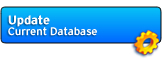Online Manual: Toolbar
Toolbar | Orders | Reports | Formulae | Techniques | Components | Profiles
Updates | Configuration | Customization | Hotkeys | Plugins | FAQ
The main HCC window is called the toolbar window. At the toolbar you can access the Configuration and save/load an order you have previously saved.
 1. Orders
1. Orders
- 'Order': Here you can organize your current order.
- 'Reports': This window generates order reports, displaying a verbose list of all the components needed ready for printing.
2. Database
- 'Formulae': Lists all in-game formulae and the items they produce. This is the place you start when creating a new order.
- 'Techniques': Lists all in-game techniques and allows you to apply them to items.
- 'Components': Lists all in-game drops, loots and resources.
- 'Profiles': Manage your HCC profiles (your skills and stats) to help HCC calculate the resources required for you to craft your items.
3. HCC Online
- 'Live Update': Allows you to update the HCC database.
4. Autodock
If you don't like the multiple windows you can let HCC handle the windows and decide which ones are displayed. This will disable custom layouts but save screen space.
Top
Updates | Configuration | Customization | Hotkeys | Plugins | FAQ
The main HCC window is called the toolbar window. At the toolbar you can access the Configuration and save/load an order you have previously saved.
 1. Orders
1. Orders- 'Order': Here you can organize your current order.
- 'Reports': This window generates order reports, displaying a verbose list of all the components needed ready for printing.
2. Database
- 'Formulae': Lists all in-game formulae and the items they produce. This is the place you start when creating a new order.
- 'Techniques': Lists all in-game techniques and allows you to apply them to items.
- 'Components': Lists all in-game drops, loots and resources.
- 'Profiles': Manage your HCC profiles (your skills and stats) to help HCC calculate the resources required for you to craft your items.
3. HCC Online
- 'Live Update': Allows you to update the HCC database.
4. Autodock
If you don't like the multiple windows you can let HCC handle the windows and decide which ones are displayed. This will disable custom layouts but save screen space.
Top